Dear Colleagues,
As you know, the situation in our area about the novel coronavirus (COVID-19) continues to evolve and change. The host college for the upcoming WA Canvas Conference, Tacoma Community College, has been monitoring the situation closely, and follows Tacoma-Pierce County Health Department’s guidelines for schools and colleges. As of March 6th, the Health Department does not recommend schools to close or cancel activities. Currently, no schools in Pierce County have confirmed cases of COVID-19. Up north, Public Health - Seattle and King County have released guidelines to reduce the spread of COVID-19.
TCC is following the recommendations of Tacoma-Pierce County Health Department, and as of today, the Health Department is not recommending canceling classes or events or closing the college.
Upon taking these considerations and the fact that the Canvas Conference brings in hundreds of people from around the state, we have made the difficult decision to cancel the event. We know this poses an inconvenience, and we sincerely apologize for this. We simply wish to take precautionary health measures.
We are currently working with Eventbrite to fully refund you, and will issue your refund as soon as possible. Please work directly with your hotels for cancellations.
We appreciate all that you do for our student success. We look forward to seeing you at next year’s WA Canvas Conference.
If you have any questions, please email kathleen.chambers@seattlecolleges.edu
Subscribe in your calendar program to see this event alongside your meetings.
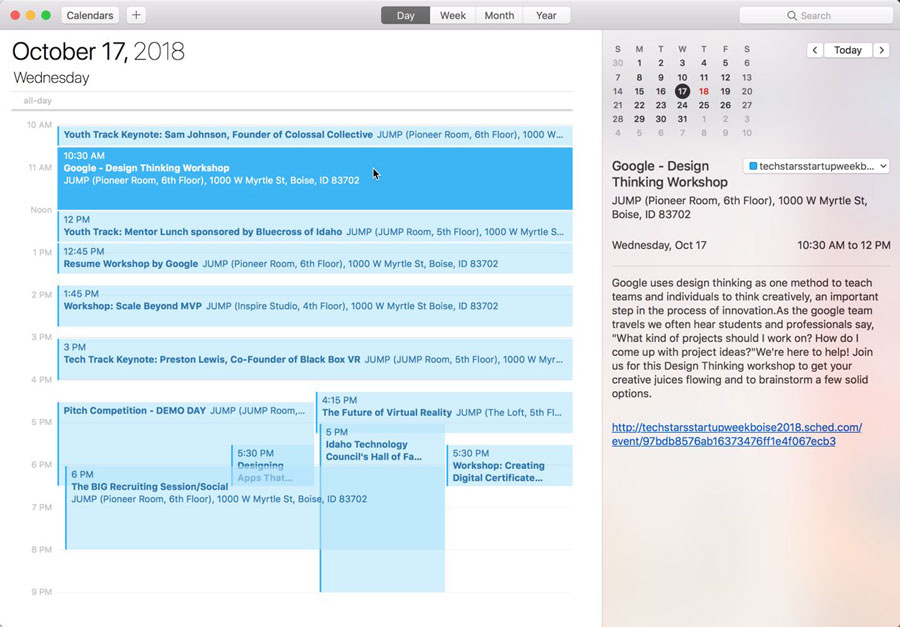
Apple Calendar
1. Click to open: Full Event Schedule
2. On next screen, set "Auto-refresh" to "Every hour" to ensure you get schedule changes.
Google Calendar
1. Click to open: Full Event Schedule
Note: Google will only update the feed once per day, which means you could miss out on last minute updates.
Microsoft Outlook
1. Click to open: Full Event Schedule
2. View instructions for Outlook.com or Outlook for Mac.
Export Calendar
This is a one-time export. You will not receive any updates to the schedule. If you expect the schedule to change, you should choose to one of the sync options above.
Full Event Schedule: https://wacc2021.sched.com/all.ics